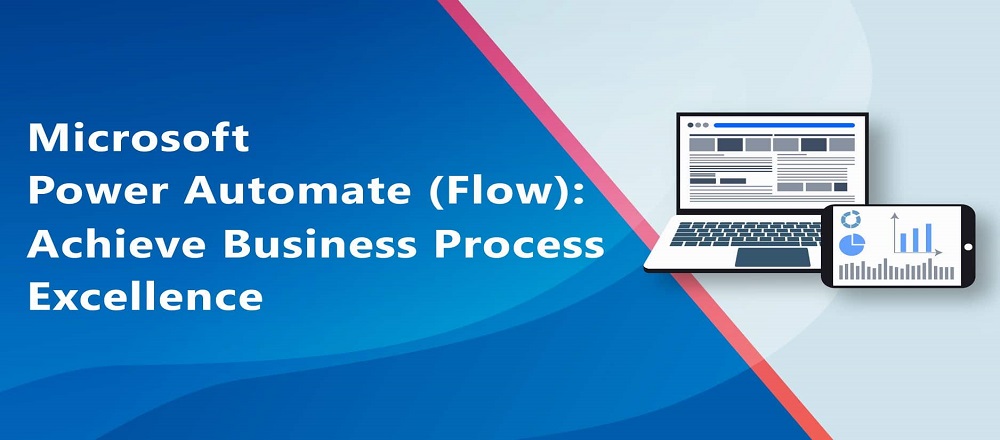In 2023, automating a business process is no longer a question of if you should, but of when you should do it. In today’s businesses, automation of routine processes is essential to maximizing productivity while decreasing overhead and increasing return on investment. As a result, it’s easier to get things done around the office, which is good for employee morale and efficiency overall.
Microsoft’s Power Automate is rising to the top of the heap among the many digital solutions available to modern organizations because of its speed, efficiency, and user-friendliness.
The Mechanisms of Automation
The software provides the option of integrating with other services to build the most comprehensive automation framework possible. Artificial intelligence also plays a role in determining the workflow of the automation controlled by the team. Using drag-and-drop interfaces, users can join data sets and applications to identify specific images or content within documents. This paves the way for Power Automate to launch the specific processes that it deems most important. This means that all of the company’s documents and files are organized on their own accord. As a result, data can be automatically filed, archived, or relocated based on metadata with minimal human intervention.
Why Do We Need Power Automate?
This cloud-based solution from Microsoft’s Power Platform portfolio facilitates the automation of procedures and workflows within an organization. This program, formerly called Microsoft Flow, is essentially a BPA (Business Process Automation) platform that offers the addition of both attended and unsupervised bots.
What Is Power Automate & How Does It Work?
This cloud-based software from Microsoft’s Power Platform suite facilitates the automation of business processes and workflows. This software, formerly Microsoft Flow, automates business processes with automated and human-controlled bots.
With Power Automate, What Are the Potential Outcomes?
- Establishing work processes.
- Automating duties based on how often they occur is called ‘Recurrent’ or ‘Routine’
- Enterprise process automation for long-standing procedures.
- Engineering intelligent systems for high-performance Power Apps applications.
Benefits of Power Automate for Business
Create unique processes with the help of Power Automate for Business. Incredibly, Power Automate has been a great tool for both our medium and small clients. It can give companies the competitive edge they need in today’s market. Our customers have automated their workplaces in a variety of ways. Because of these changes, both workers and customers have more time and experience less hassle.
Meeting with clients, suppliers, and partners regularly is a time-consuming and resource-intensive task that necessitates the allocation of dedicated block times on the calendar. Our clients can save time and energy on mundane tasks like resolving conflicts and misunderstandings by using modern tools like video conferencing and social media instead.
Power Automate is Microsoft’s answer to advancing businesses while also safeguarding them from potential technological threats. The suite’s various components work together to ensure data management, boost productivity, and safeguard the company. It’s a huge time saver for employees and provides essential security for any business. If your company has any sort of automation needs, look no further than Power Automate for business. Get in touch with us right away if you have any inquiries regarding Power Automate.
- Seamless Integrations
The foundation of MS Power Automate is similar to Microsoft’s infrastructure. This means that your company can take advantage of tight integration with 250+ other applications. Your company can benefit from the streamlined exchange of information thanks to OneDrive’s compatibility with other Microsoft solutions like Office 365, Dynamics 365, SharePoint, and more.
- Streamlined Business Processes
Allows for the prioritization of alerts. If this were possible, I wouldn’t have to worry about missing out on anything significant. In the future, you can also set up priority alerts to be notified of your most pressing tasks. For instance, you can configure SharePoint to alert you with a pop-up window whenever any user adds a new document to the workflow. Managers and teams can stay abreast of developments and take appropriate action as a result of this. Now, whenever you require approval for a time-sensitive document, the system automatically notifies the appropriate individual.
- Ready-Made Templates
The workflow management system provides a variety of pre-built, customizable templates for quick and easy implementation. More than a hundred pre-made layouts are at your disposal; here’s a quick rundown of some of how you can put them to use.
- File Upload Alerts to OneDrive Via Email
- Microsoft Forms can be set up to send an email to the respondent whenever a new response is submitted.
- Create the task in Planner with the help of MS Forms and notify team members via Teams.
- Notify users via email whenever the content is added to SharePoint.
- Tweet sentiment analysis, with results added to Power BI.
- Prevent Expense-Ripping Human Errors
By using this tool to automate mundane tasks, you can ensure that your business processes will produce almost no errors at all. It also gives the group a sense of purpose. In addition, increasing efficiency and productivity is the ultimate goal of automating repetitive tasks that previously required manual input. Employees can improve their self-assurance and sense of relief as a result. The result is an engaged and content workforce.
- Simple To Reach from Any Location
Allows workers to keep tabs on business processes even when they’re not in the office. You can make, run, and keep an eye on workflows from any location.