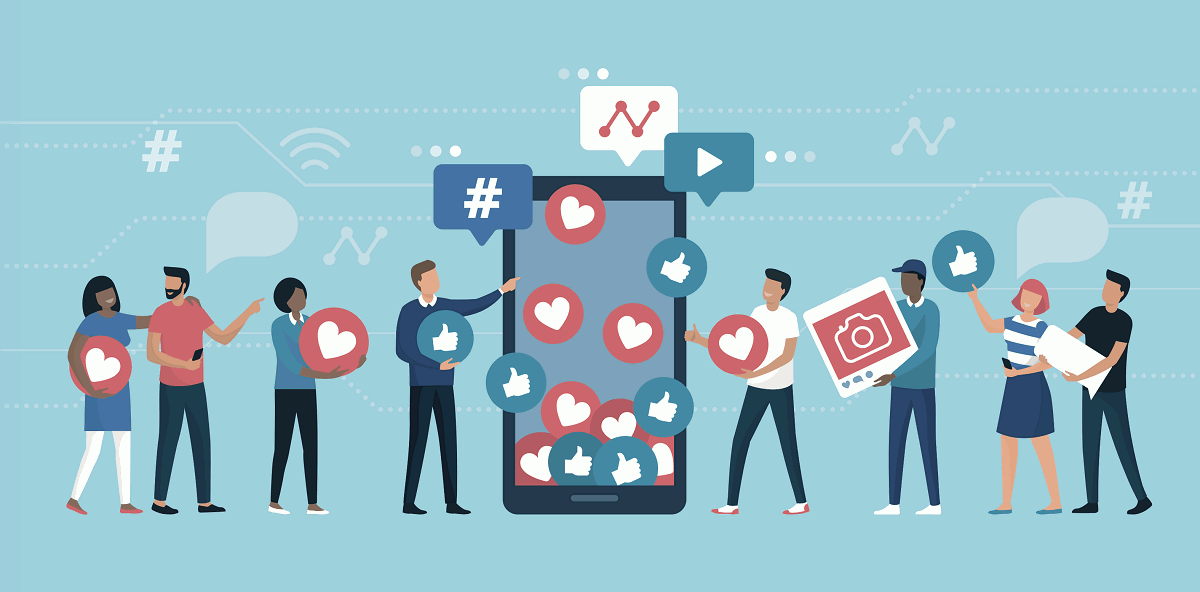Are you struggling with an old hard drive that has important files on it? Maybe you’ve upgraded your computer and don’t know how to access the data from your old hardware. Don’t worry, we’ve got you covered! In this detailed guide, we’ll show you how to get files off an old hard drive using both a backup method and professional data recovery software. Whether it’s precious family photos or crucial work documents, we’ll help you retrieve them safely and easily. So let’s dive in and rescue those lost files!
Is it Safe to Connect Old Hard Drive to PC?
Before you start digging into your old hard drive to recover precious data. It’s important to ask yourself whether it is safe to connect the old hard drive to your PC. This is because connecting an unknown or damaged hard drive can pose a risk of infecting your system with malware and viruses.
However, if you take certain precautions, connecting an old hard drive can be safe. Firstly, make sure that your computer has updated antivirus software installed before attaching the old device. Also, ensure that both devices are turned off before making any connections.
Another way of ensuring safety is by using a USB adapter cable rather than directly installing the hard disk into your computer. This reduces the risk of power surges and possible damage to hardware components.
It’s also wise to avoid physically tampering with the device as this could cause permanent damage or void its warranty. Instead, seek professional assistance from reputable sources such as data recovery services.
While there are risks involved in connecting an old hard drive to a PC, taking necessary precautions can make it safe for file recovery purposes.
How do I Recover Files from an Old Hard Drive?
If you have an old hard drive lying around and want to retrieve some important files from it, there are a few methods you can try. One of the most effective methods is using a backup if you had created one previously.
Another option is to use data recovery software that can help recover lost or inaccessible files from your old hard drive. This method involves connecting your old hard drive to a computer and running the data recovery tool on it.
Before attempting any of these methods, ensure that it’s safe to connect the old hard drive to your PC as there may be risks involved. Always handle your hardware with care and use appropriate tools when necessary.
It’s recommended that you take precautions before attempting any file recovery process as not all files may be recoverable. It’s best practice to make backups regularly so that in case of any unforeseen circumstances, you won’t lose critical data.
Method 01: Recover Data from Old Hard Drive Using Backup
One of the easiest ways to recover files from an old hard drive is by using a backup. Backing up your data ensures that you have a copy of your important files in case of any unforeseen circumstances such as hard drive failure.
If you had previously backed up your data, then all you need to do is connect the external storage device containing the backup to your computer. You can then transfer the files to your current hard drive or another external storage device.
However, if you did not make a backup before, this method may not work for you and it’s best to try other methods like using data recovery tools.
It’s important to note that having multiple backups at different intervals can ensure better protection against permanent loss of data. Therefore, it’s always advised to regularly back up all important files on different storage devices or cloud services.
Recovering data from an old hard drive using a backup is simple and straightforward. But only works if there was a pre-existing backup made earlier.
Method 02: Recover Files from Old Hard Drive using Data Recovery Tool
If you don’t have a backup, the data recovery tool is your best bet to recover files from an old hard drive. There are many data recovery tools available in the market. In this section, we will talk about how Stellar data recovery software can help you get files off an old hard drive.
Stellar is a professional data recovery software that offers features like deep scanning and preview before recovery. It supports different file systems including NTFS, FAT32, HFS+, and exFAT. Which makes it compatible with various operating systems such as Windows and Mac.
To use Stellar for recovering files from an old hard drive, follow these steps:
- Download and install Stellar on your PC.
- Connect your old hard drive to your computer via USB or SATA cable.
- Launch Stellar on your PC.
- Select the connected device under the “Drive Recovery” option.
- Choose a scan type – Quick Scan or Deep Scan depending upon how much time you want to spend on scanning.
- Once the scan is complete, select the desired files/folders that need to be recovered.
- Click on the “Recover” button at the bottom right of the screen
- Stellar will prompt for selecting the destination folder where recovered files are stored
- The last step is to wait until the completion of the process which depends upon the size of selected folders/files.
Using Stellar Data Recovery Software may take some time but it’s worth it when you successfully get back all important lost data from any storage media!
Step-by-step procedure to know how to get files off an old hard drive using the Stellar data recovery tool:
Stellar data recovery tool is an excellent software that helps you recover lost or deleted data from old hard drives. Here’s how to use it:
- Install the Stellar Data Recovery Tool on your PC.
- Connect the old hard drive to your computer using a SATA cable.
- Launch the Stellar Data Recovery Tool and select “Recover Lost or Deleted Files.”
- Choose the connected drive from which you want to recover data and click “Scan”.
- Wait for the scan process to complete, then preview all recovered files.
- Select all desired files for recovery by checking their boxes, then click “Recover”.
The software will save all selected files in a folder of your choice on your local disk. It’s important not to save them back onto the same old hard drive as this can overwrite any remaining data.
With these simple steps, you can easily retrieve important documents, photos, videos, and other media files from an old hard drive that may have been laying around unused.
Conclusion
Getting files off an old hard drive might seem like a daunting task, but it’s actually quite easy if you follow the right steps. Whether you choose to recover data from your old hard drive using backup or use professional data recovery software like Stellar Data Recovery Tool. Make sure that you take all necessary precautions to protect your data from any kind of damage or loss. By following the detailed guide we have provided in this article. You should be able to retrieve all important files and documents from your old hard drive without any hassle.
Remember, prevention is always better than cure when it comes to protecting your valuable data. So make sure that you back up all important files and documents on a regular basis. And keep them stored in a secure location. This will ensure that even if something goes wrong with your computer or storage device, you can still access all of your important data without any issues.
We hope that this article has been helpful in providing useful tips on how to get files off an old hard drive. If you have any questions or comments about this topic or anything related to technology and software solutions, feel free to leave them below!