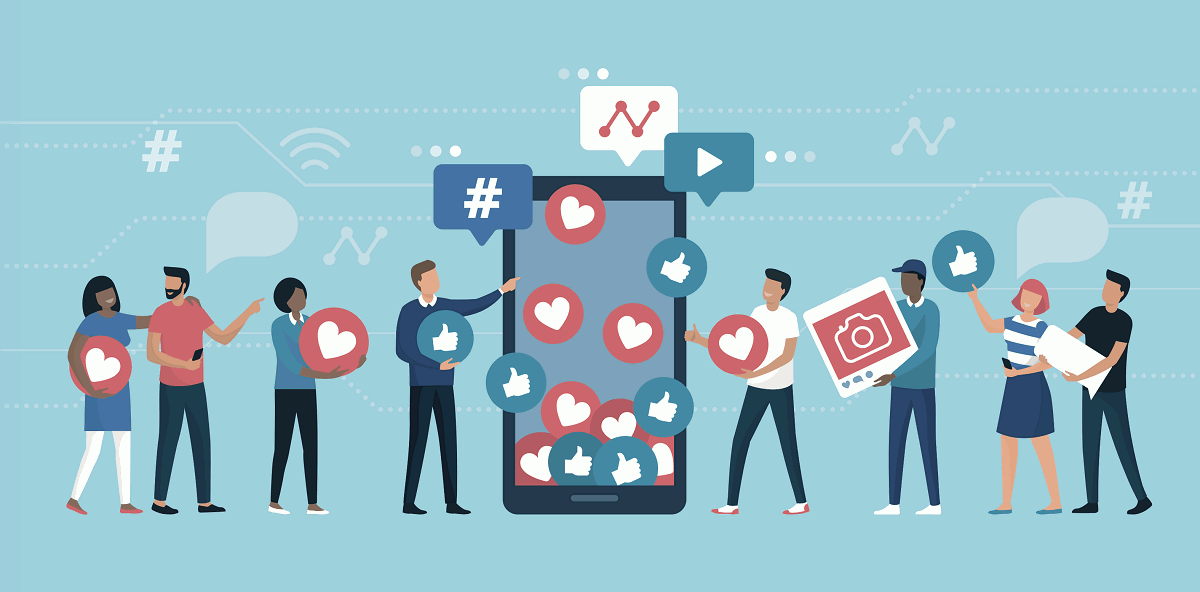You can serve celebrations and birthdays well with mailings based on calendar days.
Once set up, these automated emails get to the recipient on time – giving them the feeling that you were thinking of them all.
Set your Newsletter to daily
Here’s how it works: set the starting point of your automation chain to “daily” and create a segment for birthdays from your recipient list.
To do this, set the recipient’s “Birthday” property to match the current day. In this way, all those contacts whose birthday is on the current day are automatically written to every day.
You can also use your automated email marketing to align with special holidays.
Take, for example, the popular Cyber Monday, which is based on Black Friday from the USA and is now mainly associated with special offers.
This is the perfect opportunity for online retailers to connect with their customers, according to business pally.
It can be advantageous to set the starting point of the automation chain a few days before the actual event. Because this gives your customers the opportunity to look around the online shop in advance and fill up their watch lists.
Punctually on Cyber Monday you give the go-ahead. A pre-scheduled newsletter directs customers to the online shop, where there are only decent discounts on this one day.
If you don’t offer any products or a service, but pure content. You can also advertise this through an email route after a calendar entry.
Be it blogs, online magazines or content accumulation services (such as Buzzfeed or Bloglovin’). You can attract potential readers to your site with a pre-scheduled newsletter.
For example, once a week you can automatically receive a newsletter with teasers for the latest posts on the sitesend out, or indicate the most popular posts.
A transmission to different segments can also make sense in this context. If you have been able to assign different interests to your readership using tags. You can send out the content of your newsletter in a differentiated manner based on this.
As already described above, it makes sense to connect further automation chains to these event-related e-mail routes.
In this way, you can also keep discount hunters close to your offer, or you can possibly inspire readers with content that they would not have discovered otherwise.
Complex workflows in email automation
Even beginners can quickly implement simple automation chains. However, in order to respond even .more individually to the behavior and interests of your recipients. You can implement complex workflows.
As described above, there are some tools such as Techpally email box that you can use to quickly implement more complex processes in your automation chains.
What sounds complicated at first becomes clearer thanks to the visualization in the form of a flow chart.
As an example of a multi-level automation chain. We look again at an e-mail route that starts with the purchase in the online shop:
This example makes it clear that the complex automation begins at the moment when customers react differently to your emails (marked by the heart icon).
Depending on the recipient’s action, a property is assigned to the contact (marked by the pencil icon).
Depending on user behavior, two new “branches” are then formed in the automation chain. One starts as soon as the customer has opened the received e-mail.
The second branch sends other messages to those who leave the email unopened. Such as special discounts designed to lure customers to your online store.
Then it is evaluated again: Does the recipient open the email marketing and perhaps even click on a link?
A note is then added to the respective address that this recipient is interested in your e-mails. All other addresses are sorted from the recipient list.
This ensures that you only send emails to those contacts who are really interested in what you have to offer.
Alternatively, recipients who do not open your email marketing can also be surveyed with special newsletters. In order to check whether there is still general interest in the newsletter. For example with a short survey regarding interest in the content or the input option to reduce the delivery volume of the newsletter.