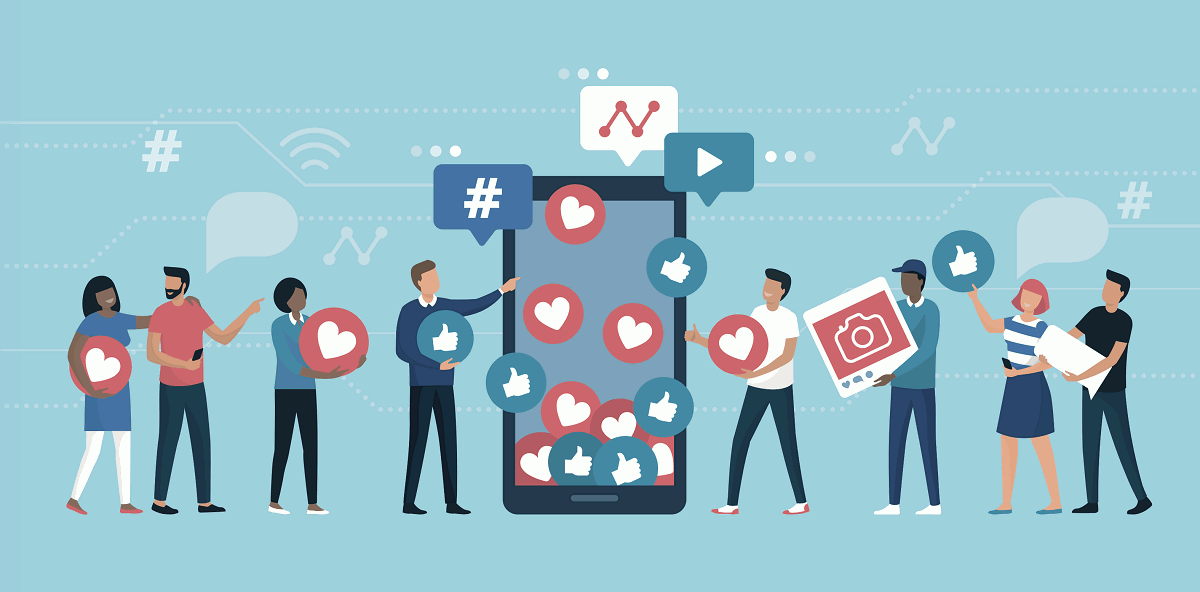If you’re looking for the best and most secure anonymous browsers that offer high privacy to protect your online browsing, then this article is for you. Anonymous or private browsing is an effective way to surf the web without being traced.
Popular browsers like Chrome and Firefox offer incognito windows, but they don’t always guarantee complete anonymity. That’s why many people use VPNs and proxy servers to hide their IP addresses.
By doing this, it’s possible to protect your personal data from being tracked and used for commercial purposes. With many other benefits, anonymous or private browsing is an excellent choice for online security.
How Anonymous Browsing Is Helpful?
Anonymous web browsing provides a variety of benefits, including increased privacy and security, improved online anonymity, and access to censored or blocked websites. It can also help protect against online tracking, malware, and phishing attempts.
Additionally, anonymous web browsing can help to protect users from identity theft, as it masks the user’s IP address and other personal information. By using anonymous web browsing, users can also access websites that might be blocked or censored in their country.
Best Free Anonymous Browser Features
The best anonymous browsers have some or all of the following characteristics.
- Masked IP Address: Free anonymous browsers can provide users with a masked IP address, which helps to hide their online identity and location.
- Encrypted Connections: Anonymous browsers can help users to establish encrypted connections with websites and services, which helps to prevent anyone from intercepting the data that is being sent and received.
- No Cookies: These browsers can help to prevent the storage of tracking cookies, which can be used to monitor a user’s online activities.
- No History: It can help to prevent the storage of browsing history, which can also be used to track a user’s online activities.
- Built-in Ad Blockers: Free anonymous browsers can also include built-in ad blockers, which can help to prevent websites and services from collecting personal data.
Anonymous browsers work like no log VPN that doesn’t store or share user data. They hide your location and give you the privilege to unlock content that is inaccessible in your location.
10 Best Free Anonymous Browsers – Deep Tested
The following browsers contain a lot of the features mentioned above to help you browse without disclosing your identity.
- Tor Browser
- Brave Browser
- Chromium
- Epic Browser
- SRWare Iron
- Dooble
- Comodo IceDragon
- LibreWolf
- Tails
- Vivaldi
1. Tor Browser: #1 Free Anonymous Browser With Security
Tor Browser is a free and open-source web browser that helps protect your privacy. It’s one of the most popular tools for protecting your online anonymity, and it supports a wide range of encryption technologies. Tor makes it difficult for people to track your movements online, and it can be used to browse the web anonymously.
If you’re looking for a way to keep your privacy safe while browsing the web, TorBrowser is a good option. It’s free and open source, so you can trust its security. Plus, it supports a wide range of encryption technologies, so you can stay confident in the privacy of your data.
Key features of Tor Browser:
- Uses 3-level encryption.
- Auto cookie deletion after each session.
- Protects from snooping
- Bypasses censorship
Available for: Windows, macOS & Linux.
2. Brave Browser: Anonymous Browser With Advanced Blocking Features
Brave is an open-source web browser that automatically blocks ads and trackers. It also has a built-in ad blocker, script blocker, and tracker blocker.
Brave is designed to be faster than Chrome by blocking ads and trackers from loading before the page fully loads. This saves the user time by not having to wait for ads and trackers to load before viewing the content of their choice. Brave also has an incognito browsing mode which does not save any data about your browsing history on your device.
Key features of Brave browser:
- Blocks cookies and fingerprinting.
- IPFS integration and custom filters for advanced security.
- Prevents bounce tracking.
- Crypto wallet for secure crypto transfer.
Available for: Windows, macOS, Android, iOS, and Linux.
3. Chromium: Lightweight Anonymous Browser For Privacy
The Chromium browser is the open-source browser project from which Google Chrome draws its source code. Chromium is the non-branded version of Chrome that offers more features than basic Chrome.
The Chromium browser is an open-source project that was started by Google to create a safer and faster web browser. The original idea behind it was to provide competition to Microsoft’s Internet Explorer and Mozilla Firefox, as well as Apple Safari.
Key features of Chromium:
- Doesn’t share data with Google.
- Available open-source.
- Quick regular updates & security patches.
Available for: Windows & Linux.
4. Epic Browser: Privacy Browser With Built-In VPN
Epic Browser is a new browser that is designed to be fast, secure, and private. It is a new privacy-focused browser that’s based on Chromium and offers some innovative features. One of the most interesting features is the new Epic Privacy Browser Extension which blocks all trackers from accessing your browsing history.
This extension will also block ads, analytics scripts, and social media buttons which are loaded by many websites these days. This extension can also be used with other browsers such as Chrome or Firefox.
Key features of Epic Browser:
- Auto history and cookie deletion after each session.
- Built-In VPN service.
- No auto-fill option.
- No DNS pre-fetching.
Available for: Windows, iOS, Android, macOS.
5. SRWare Iron: Performance-Optimized Free Anonymous Browser
SRWare Iron is a web browser that provides users with a high level of privacy and security. It is a web browser that provides users with a high level of privacy and security. It was created by the German company SRWare, which was founded in 2008. The company specializes in providing secure browsing solutions for consumers and organizations alike.
The browser has been designed to protect users’ data from malicious attacks and to give them more control over their online privacy. This makes it an excellent option for those who are concerned about their online safety or want to avoid being tracked by third parties.
Key features of SRWare Iron:
- No need for a user ID.
- In-built ad blocker.
- Customizable Developer tools.
Available for: Android, Windows, Linux, and Mac.
6. Dooble: Next-Generation Browser For Anonymity
Dooble is a browser that doesn’t track your browsing history. It’s a private and secure browser that can be used on any device. The Dooble Browser was designed to be fast, private, secure, and free from tracking.
Dooble is the only browser with an ad blocker that blocks all ads, including Facebook, Google, and Amazon ads. It doesn’t store your browsing history or any personal information such as passwords or credit card details. The Dooble team believes in privacy for everyone, not just the rich and powerful.
Key features of Dooble:
- Supports OpenSSL, Qt, SQLite, etc.
- Data storage encryption.
- Session-based model with temporary keys.
- Passphrase modification without losing data.
Available for: Windows, Mac, and Linux.
7. Comodo IceDragon: Fast & Secure Web Browser
Comodo IceDragon is an anonymous web browser that offers a number of features and privacy enhancements. It let you stream movies and download torrents without restrictions. So you can also watch Lucifer without Netflix on Comodo IceDragon. The browser has a clean interface and offers fast performance.
It supports all major web browsing protocols, has built-in security features, and comes with a free firewall. IceDragon is also integrated with Comodo Secure DNS and provides enhanced online privacy protection.
Key features of Comodo IceDragon:
- Malware scanning of web pages.
- DNS integrated fast page loading.
- Enhanced Firefox performance and privacy.
- Compatible with Firefox plug-ins.
Available for: Windows, Mac, iOs, and Android.
8. Librewolf: Customizable Private Browser For Anonymous Browsing
LibreWolf is a free and anonymous web browser. It is fast with a lightweight design. It has a number of features that make it ideal for privacy enthusiasts and cyber activists. LibreWolf supports Tor proxy browsing, so you can browse the internet anonymously and securely. It also has an encrypted file-sharing feature called Open Source Encryption (OSe).
Key features of Librewolf:
- No ads and distractions.
- Fast regular updates.
- Content blocking with uBlock Origin.
- Open-source software.
Available for: Windows, Linux, Fedora, Mac, and OpenBSD.
9. Tails: Great Anonymous Browser For Ubuntu/Debian
Tails is a free, secure, and anonymous web browser. It protects your privacy and anonymity using the Tor network. Tails is based on the Debian Linux distribution and include many of the features common to desktop browsers. Tails can be used to browse the internet anonymously and securely, without any data being recorded or logged.
Key features of Tails:
- Erases everything on closing the browser.
- Encrypted files and configuration.
- Traffic encryption using 3 relays.
- Blocks tracking.
Available for: Windows, Mac, Linux, and Ubuntu.
10. Vivaldi: Customizable Anonymous Browser With Inbuilt Translator
Vivaldi is an anonymous web browser that promises to offer users a more secure browsing experience. The app was designed with privacy and security in mind, ensuring that no personal data is collected or shared. Vivaldi also offers features not found in other browsers, such as the ability to password-protect individual pages and blocks ads and trackers.
Key features of Vivaldi:
- Strong password protection.
- Custom search settings.
- Built-in webpage translator.
- Extension support.
Available for: Windows, Mac, and Linux.
Conclusion
This article shared with you the best free anonymous web browsers to make a safe and private online experience. You can assess the features of all these browsers and pick the best one for your specific usage.
Which Anonymous Browser Provides The Best Privacy?
Tor Browser is one of the most privacy-conscious browsers available. It helps keep you anonymous and protects your data from being tracked with multi-layer encryption.
Is It Possible To Browse Web Anonymously?
Yes, you can use a browser like Tor or Brave to stay anonymous while browsing the web.