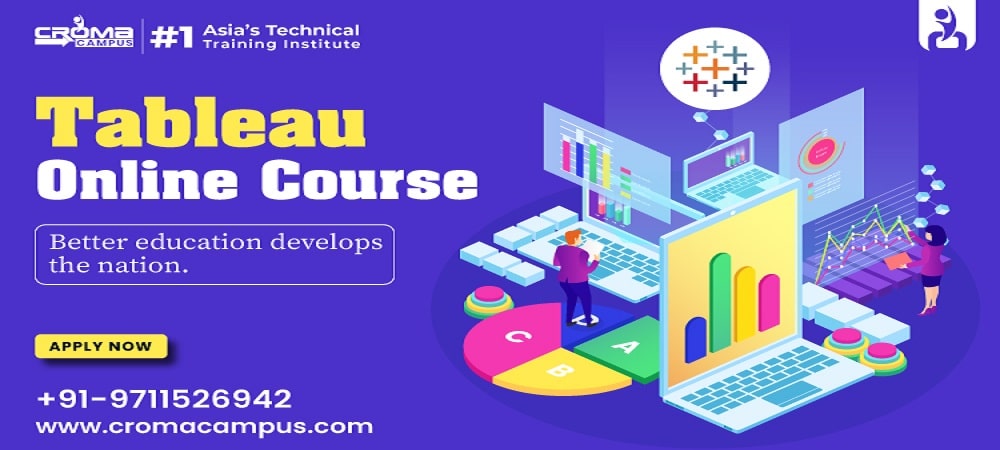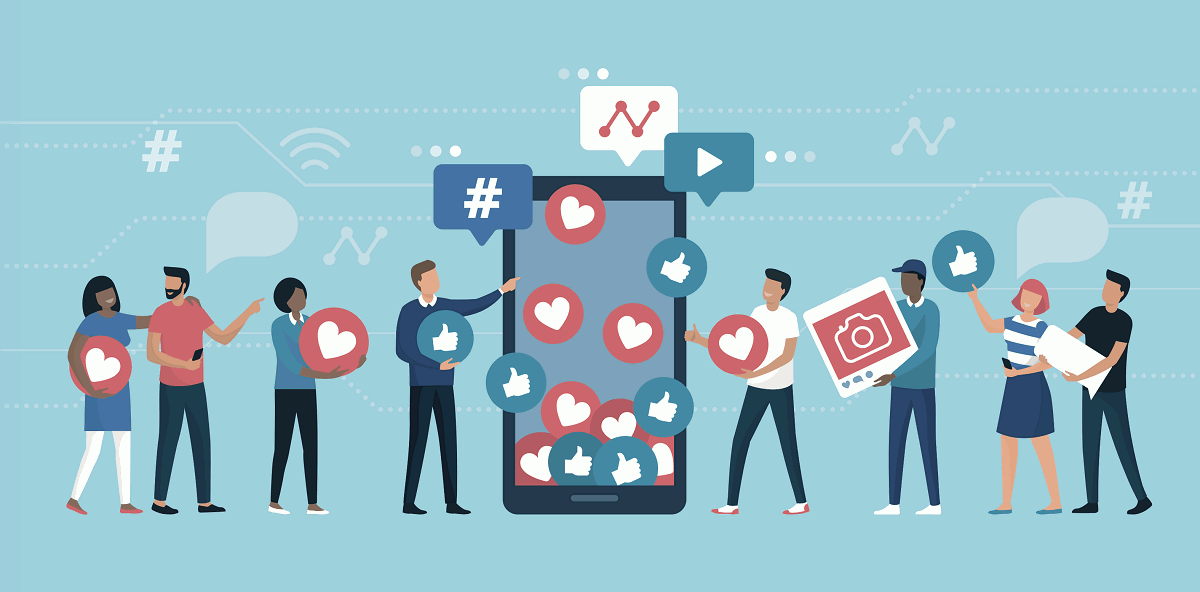Your organization may have some tools to enable your team to work on their data. But are they able to easily explore this data, quickly gain insights, and make smarter decisions? What can improve growth, and saves cost, efficiency, and productivity? With end-to-end data and the broadest analytics platform, Tableau does that all for you. It converts complex business intelligence into interactive, visual insights that ultimately change the way your team analyses data. Moreover, Tableau dashboards are interactive, and collaborative and can be customized following the needs of the business. This basically helps you to arrive at meaningful conclusions and actionable insights. Looking at so many benefits of it, Tableau Online Course in Qatar can help you with a better understanding of its features.
How Tableau simplifies your Data rendering works?
Tableau aims to equate and automate data analytics with no-code, innovative, AI-powered solutions. Such as machine learning (ML), smart data preparation, natural language processing (NLP), and more. With a proprietary query language (VizQL) at the heart of its functionality, Tableau effortlessly provides visuals of data sets with a simple drag-and-drop action.
Tableau offers a complete understanding of various types of data, thus enabling you to reach meaningful insights faster. Such data-driven insights can be valuable in multiple areas of a business. Your sales and marketing teams usually need accurate, actionable data to forecast their return on investment, identify trends, and also make future predictions. Purchasing teams can now make timely decisions from existing stock data. Leadership requires data regarding the company’s performance to present to investors. It further helps HR looks at recruiting, turnover, and development data to make better personnel decisions.
Moreover, a modern intelligence platform like Tableau is made for self-service analytics with an interactive interface. The accessibility of no-code solutions, automated insights, and secure governance across different sections lower the barrier to company-wide adoption and data visualization.
What do you use Tableau for?
Data preparation – Tableau allows data gathering from different formats and sources and further compiles them for analysis.
Data exploration – Users can get answers to their specific queries from data sets. Tableau includes transparent AI in its platform. Thus, making it simple for everyone to understand how predictions and insights work and why they are important
Data visualization – It is easy to present data in the form of charts, histograms, graphs, and more for better understanding.
Performance tracking – You can compare the past data to present data to improve performance and identify patterns.
Mining – With AI-powered tools like machine learning and predictive modeling, Tableau allows users an easy understanding of large data sets.
What Tableau products suit best for your business requirements
Tableau Cloud: A fully cloud-hosted solution that allows self-service. Tableau Cloud enables you to prepare your data, analyze, combine, publish, and share your analysis from anywhere. A flexible, easy-to-use platform with real-time data exploration, allows quicker and more reliable decision-making.
Tableau Desktop: Access, visualize, and analyze your data in a self-service, and moreover a secure desktop environment. With the use of a drag-and-drop interface, you can develop the hidden insights you need to quickly make important business decisions, even when offline.
Tableau Server: Tackle the power of your data by sharing it across the business in a secure environment with Tableau Server. Easy to deploy, integrate, and scale, Tableau Server allows your data and analytics better governance, security, and accuracy.
Tableau Prep Builder: With the help of Tableau Prep Builder, you can combine, shape and clean your data more quickly and easily for analysis within Tableau. By giving visual aids and a direct path to prep your data, it can lower data preparation time by nearly 60%.
Tableau Data Management: TDM enables organizations to scale data automation and operationalization throughout the data and analytics lifecycle.
Tableau makes use of AI to turn data into insights
Today, there’s a shift from collecting customer data to developing customer intelligence. Tableau enables organizations throughout the world to transform the way they do business by making the most of their data. By integrating insightful business intelligence with rich visualizations and powerful tools, Tableau can help any firm. Ranging from non-profits to global enterprises, especially to develop exceptional customer experiences.
Conclusion
As you can see, Tableau solves most of your business problems with data visualization. Thus, opting for a professional learning approach can help you in a great way. With Tableau Online Certification in Bahrain, you can acquire all the essential and requisite knowledge of this tool. Hence, improvise your data rendering capacities with Tableau.