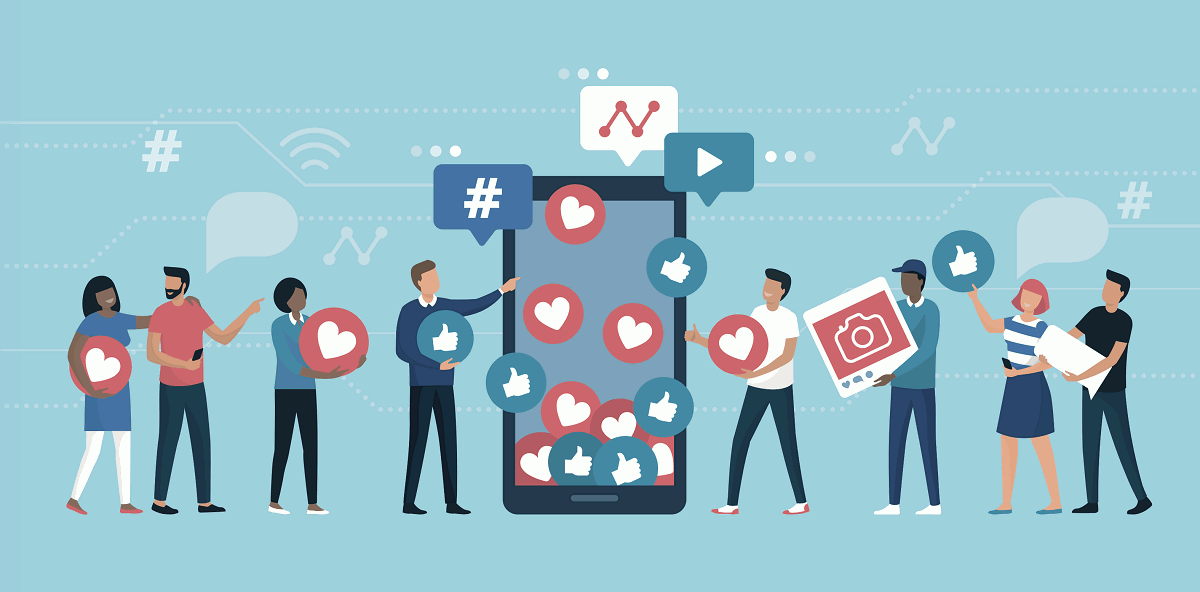WordPress is a veteran platform for creating websites or migrating from one CMS to another CMS. Many conversion processes are now underway. One of them is PSD to WordPress conversion. But before we go into the stages of converting from PSD to WordPress, let’s first define PSD and WordPress.
What is PSD?
PSD stands for Photoshop Document, which is Adobe Photoshop’s default file format for saving working files. Most professional designers use Photoshop to develop unique designs since it is without a doubt the greatest and most popular graphic design software in the market. Converting a website from any CMS platform is easy with PSD. Additionally, PSD files can be converted to WordPress with minimal effort. Several organizations across the globe offer PSD to WordPress services.
What is WordPress?
WordPress is a free, open-source content management system (CMS) for creating and managing websites. It offers a user-friendly interface and a wide range of customization options, including themes and plugins. Users can choose from thousands of pre-designed themes and templates or create their own and can enhance the functionality of their site with plugins that add features such as e-commerce, social media integration, and contact forms.
Benefit of WordPress
Flexibility and scalability are key benefits of WordPress. It can be used to build anything from a simple blog to a complex e-commerce site or corporate website. It is also highly customizable, with developers able to modify and extend its functionality to suit specific business requirements.
WordPress is constantly evolving, with regular updates and new features being added by its large community of contributors. It is also well-supported, with a wealth of online resources and documentation available to help users get the most out of the platform.
Steps for PSD to WordPress Conversion
Converting a PSD (Photoshop Document) design to a WordPress website involves a few important steps. Here are the general steps for PSD to WordPress conversion. Let’s begin with.
1. Analyze the PSD design
First, carefully examine the PSD design and identify its elements, such as the header, footer, navigation menu, content area, sidebar, etc.
2. Slice the PSD design
Using image editing software like Photoshop, slice the PSD design into different parts such as header, footer, content, sidebar, etc. Save the images in appropriate file formats such as JPG, PNG or GIFs.
3. Create HTML and CSS
Convert the sliced PSD design into HTML and CSS code. This involves coding the structure of the website and applying styles to the different elements of the design.
4. Create a WordPress theme
Convert the HTML and CSS code into a WordPress theme. This involves creating PHP files and integrating WordPress tags and functions into the HTML and CSS code.
5. Add WordPress functionality
Add WordPress functionality to the theme by integrating WordPress tags and functions to the theme files. This includes adding custom menus, widgets, post types, custom fields, and other WordPress-specific features.
6. Test the website
Test the website for cross-browser compatibility, responsiveness, and functionality. Check that all the links and buttons are working correctly and that the website is displaying correctly on different devices and screen sizes.
7. Install the theme
Once the theme is complete and tested, it can be installed on the WordPress site. Log in to the WordPress dashboard and go to Appearance > Themes > Add New > Upload Theme. Lastly, activate the theme zip file after uploading.
It is possible to convert a PSD design into a fully functional WordPress site by following these above steps. Consider these steps as a general guideline.
Why You Should Consider Converting PSD files to WordPress
PSD to WordPress conversion is a hassle-free process. A PSD to WordPress conversion allows you to create a custom, flexible, and functional website that can help to improve your online presence and achieve your business goals.
Below are several perks for converting a PSD design to a WordPress website. Let’s dive into it.
1. Custom design
With a PSD to WordPress conversion, you can create a custom design that is unique to your brand or business. This allows you to stand out from competitors who may be using generic and common templates.
2. SEO-friendly
WordPress is highly SEO-friendly, which means that your website will be more visible to search engines. This can help to drive more traffic to your site and improve your online visibility.
3. Easy to update
WordPress makes it easy to update and manage your website. You can add new content, images, and pages with just a few clicks, without needing to know HTML or CSS.
4. Responsive design
A PSD to WordPress conversion allows you to create a responsive design that is optimized for different screen sizes and devices. This ensures that your website looks great and is easy to use on desktops, laptops, tablets, and smartphones.
5. Plugin support
WordPress has a large library of plugins that can add new functionality to your website. Whether you need to add a contact form, social media sharing buttons, or e-commerce capabilities, there is likely a plugin available to meet your needs.
6. Community support
WordPress has a large and active community of developers and users who contribute to the platform and provide support. This means that if you have any questions or issues, you can find help easily through forums, documentation, or other online resources.
Last Words
In conclusion, converting a PSD design to a WordPress website offers many benefits. It allows you to create a custom design that is unique to your brand, while also taking advantage of the SEO-friendliness, ease of use, and responsive design capabilities of WordPress.
Additionally, WordPress offers a large library of plugins and a supportive community, making it easy to add new functionality and get help when needed. By converting your PSD design to a WordPress website, you can create a website that is both visually appealing and highly functional, helping you to achieve your business goals and stand out from competitors.
A number of agencies and organizations handle PSD to WordPress conversions. By leveraging professional services, you will get hassle-free services and expected results.