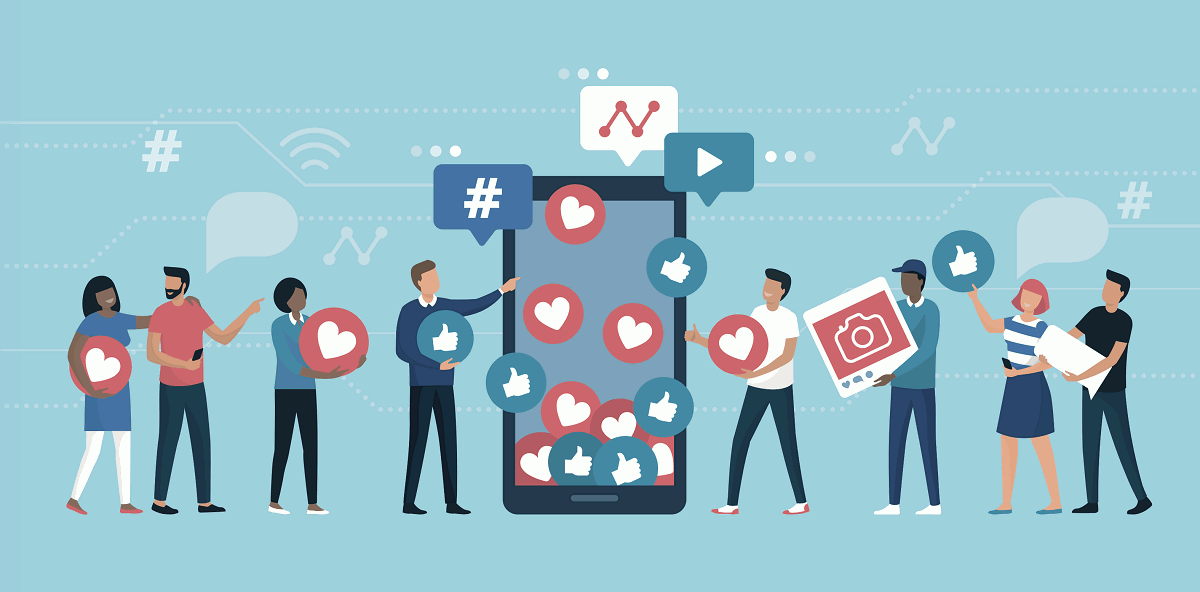eCommerce website is a must if you are in the retail sector. The following steps will guide you in creating your e-commerce website which will improve your market share, brand, and both offline and online sales.
Read on and find the seven easy steps for creating an e-commerce website.
7 Steps to Creating Your eCommerce Website
Step 1: Selecting Content Management System (CMS)
The foundation of every website is an appropriate Content Management System (CMS). Though, there are various types of CMS, ranging from all-in-one website builders for novices such as Squarespace or Shopify to free options such as WordPress.The choice of your CMS depends on your e-commerce requirement, skill level, and your budget, etc. Some of the most commonly used Content Management Systems for e-commerce websites are listed below:
- WordPress: this is a highly customized website builder.
- Shopify: best for dropshipping business websites.
- Squarespace: it is best for novices with no professional background.
- Square Online: this is the best for improving business online and offline sales.
- Wix: This is an easy-to-use website builder with several customization options and it is best for novices.
Or if any of the listed options do not suit your business needs, you can hire professionals offering custom ecommerce Website Development Services.
Step 2: Register and purchase web hosting
After knowing the CMS to use for your website, registering and purchasing a web hosting service then follows. If you are unable to get a domain name using your preferred CMS, register your domain name through a domain name registrar.
Step 3: Choose a Template or Theme for E-Commerce
Choosing the best template for your website can be challenging. Whenever you want to build your e-commerce website with any of the platforms or a hosting structure, there are a handful of templates to select from.
Step 4: Develop Web Pages and Customize Your Website
Customizing your online store is the next step once you have chosen the ideal theme or design. This is where you will set up your site’s navigation, update your header and footer, and create pages ranging from your homepage to your returns and refunds policy.
For assistance in customizing your eCommerce website get in touch with experts offering Custom Ecommerce Website Development Services.
Step 5: Establish Product Listings
There is no online store without product listings. Making your product catalog, which includes each of your unique product listings, is the following stage after developing your website. Take care to classify and arrange your listings during this process to make it simple for you to maintain them and for future site users to discover them.
Step 6: Configure Tax Tools, Inventory, and Payment Gateway
Once your e-commerce website is fully loaded, there are a few important finishing touches to add, such as inventory and tax tools, and setting up a payment processor.
Select a Gateway for Payments
To make the process simpler and more secure, a lot of online merchants use third-party solutions like PayPal or Stripe when selecting and configuring a payment gateway. It is imperative to verify that all data is securely encrypted before transferring if you are referring customers to external websites.
When selecting payment integrations, keep the following things in mind:
- In what way is the tool’s integration with your platform simple?
- Is it safe to use?
- Does the tool comply with PCI?
- What costs do you and the client have to pay?
Integrate Shipping
For a smooth experience, you should integrate the shipping option with your e-commerce website if your platform permits it. It will streamline your processes so you can concentrate on selling. Determine your shipping rules, such as free delivery, variable fees, flat rates, etc., before integrating shipping. Create refund and return procedures at the same time.
Optionally, provide a sales tax calculator.
To ensure that shipping, sales tax, and other costs are automatically calculated at checkout, you might also want to think about including a tax calculator.
Step7: Test and Launch Your E-Commerce Site
You must properly inspect your e-commerce site before making it live for clients. Each button and link on the website need to function well. Web pages with 404 errors should also be developed keeping the theme in mind.
Execution of all these steps will lead you to the successful development of your ecommerce website.