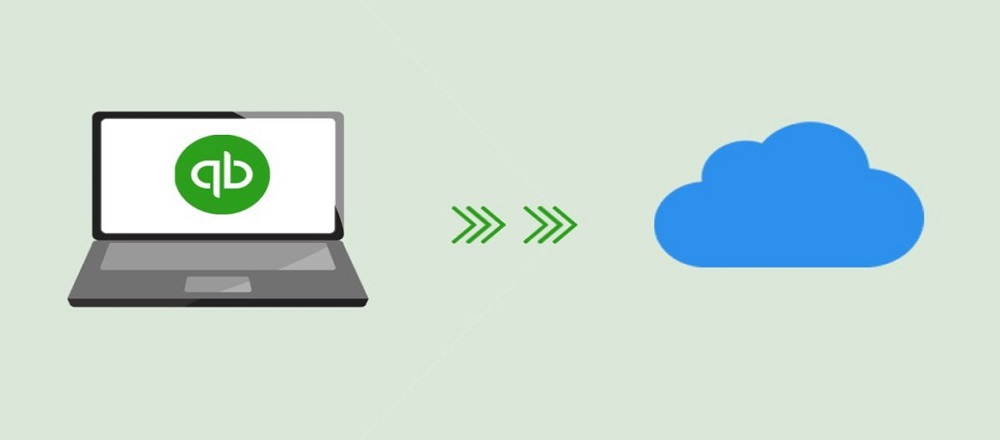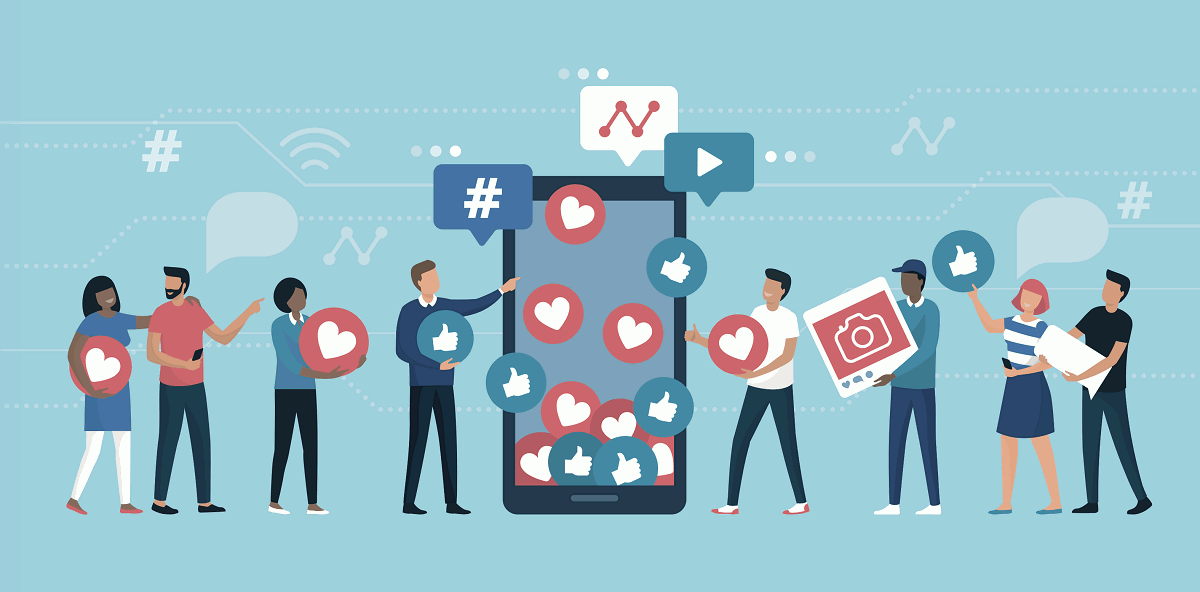QuickBooks Hosting is a cloud-based service that allows you to access your QuickBooks Desktop software remotely. This means you can access your QuickBooks files from anywhere in the world, as long as you have an internet connection. In this guide, we will go through the steps to access hosting remotely.
Step 1: Choose a QuickBooks Hosting service provider
The first step to accessing QuickBooks Hosting remotely is to choose a hosting service provider. You can choose from a variety of service providers that offer QuickBooks Hosting, such as Ace Cloud Hosting, Right Networks, and Cloudnine Realtime. You should choose a provider that meets your specific needs, including pricing, support, and security features.
Step 2: Set up your QuickBooks Hosting account
Once you have chosen a hosting service provider, you will need to set up your QuickBooks Hosting account. This usually involves creating an account on the provider’s website and choosing a hosting plan. You will need to provide your billing information and select the QuickBooks version you want to host.
Step 3: Install QuickBooks on your hosted server
After setting up your hosting account, you will need to install QuickBooks on your hosted server. You can do this by logging in to your account dashboard and following the instructions provided by your hosting provider. You will typically have access to a virtual desktop environment where you can install QuickBooks just as you would on a local computer.
Step 4: Access QuickBooks Hosting remotely
Once you have installed QuickBooks on your hosted server, you can access it remotely from any device with an internet connection. You can do this by logging in to your hosting provider’s website and accessing your hosted desktop. This will give you access to your QuickBooks files just as if you were sitting in front of your local computer.
Step 5: Work with QuickBooks Hosting remotely
Now that you have access to hosting remotely, you can work with QuickBooks just as you would on a local computer. You can enter and edit transactions, generate reports, and manage your books from anywhere in the world. It also allows multiple users to access the same files simultaneously, so you can collaborate with your team members in real-time.
Step 6: Secure your QuickBooks Hosting account
Security is crucial when it comes to accessing it remotely. You should take the necessary steps to secure your hosting account and ensure that your data is protected.
Step 7: Troubleshoot issues with QuickBooks Hosting
If you encounter any issues with it, you should contact your hosting provider’s support team for assistance. Most providers offer 24/7 customer support to help you resolve any issues that arise. You can also find resources online, such as user forums and knowledge bases, to help troubleshoot common issues.
QuickBooks is an accounting software designed for small and medium-sized businesses to manage their finances efficiently. It is a solution that allows users to access QuickBooks from anywhere, anytime, on any device with an internet connection. It is a reliable and secure way to manage your financials, with benefits such as flexibility, scalability, cost-effectiveness, and better collaboration.
What is QuickBooks Cloud Hosting?
Cloud Hosting is a service provided by third-party hosting providers that allow businesses to access their desktop version in the cloud. This means that QuickBooks can be accessed from anywhere, anytime, as long as you have an internet connection. Cloud hosting providers use virtual servers to host QuickBooks software, data, and other applications on their servers, providing a seamless and secure experience for users.
Benefits of QuickBooks Cloud Hosting
Flexibility
It provides flexibility to businesses, allowing them to access their financial data from anywhere, anytime. With QuickBooks Cloud Hosting, businesses can work remotely, allowing them to be more productive and efficient.
Scalability
It allows businesses to scale up or down their infrastructure, depending on their needs. This means that businesses can add or remove resources based on their requirements, saving them money and ensuring that they are always working with the latest technology.
Cost-Effective
It is cost-effective because businesses do not need to invest in expensive hardware or IT staff. QuickBooks Cloud Hosting providers take care of all the technical aspects. Such as hardware maintenance, backups, and security, allowing businesses to focus on their core competencies.
Better Collaboration
This hosting allows multiple users to access the same data simultaneously. This means that businesses can collaborate better, making informed decisions quickly and efficiently. With it, businesses can also grant access to their accountants. Allowing them to work together on the same financial data in real-time.
Better Security
It provider security very seriously, implementing advanced security measures such as firewalls, intrusion detection. And encryption to protect sensitive financial data. This ensures that businesses can trust the security of their financial data, knowing that it is being hosted in a secure environment.
How to Get Started with QuickBooks Cloud Hosting
Getting started with Cloud Hosting is easy. The first step is to find a QuickBooks Cloud Hosting provider that suits your business needs. Some of the factors that you should consider when choosing a Cloud Hosting provider include uptime, pricing, support, security, and scalability.
Once you have chosen a Cloud Hosting provider, you can then migrate your data to the cloud. The hosting provider will guide you through the process. Which typically involves backing up your data, transferring it to the cloud, and configuring your user access. After your data has been migrated, you can start accessing QuickBooks from the cloud.
Conclusion
It is an excellent solution for businesses looking to manage their finances more efficiently. With Cloud Hosting, businesses can enjoy flexibility, scalability, cost-effectiveness, better collaboration, and better security. Get started with it, and businesses can enjoy the benefits of cloud hosting in no time. Accessing it remotely involves choosing a QuickBooks hosting service provider, setting up your hosting account, installing QuickBooks on your hosted server, and accessing it remotely from any device with an internet connection