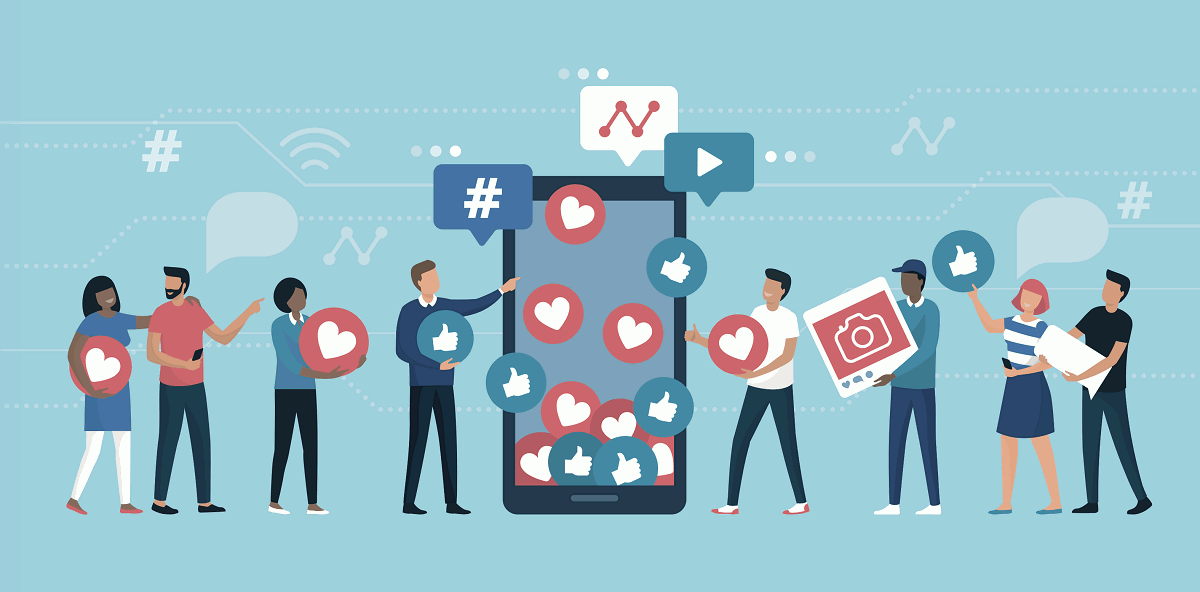Video calling has become a popular way to communicate with friends, family, and colleagues in real-time, making conversations more personal and interactive. However, with the proliferation of low-quality video calling apps users are vulnerable to information theft and eavesdropping.
Therefore, building a video chat app offers multiple security features like two-step verification, end-to-end encryption, secure servers, and password protection ensure that your privacy is protected. In the following sections, the top secure video calling apps are evaluated for the secure features they offer.
Top 10 Secure Video Calling Apps in 2023
In 2023, the safest video calling apps will be those that have the fewest security vulnerabilities and are most difficult to hack. When choosing a group video call app, it is important to consider the security features offered. They should typically have a mandatory check-up for the regularity of the updates and the ability to address potential vulnerabilities. Advanced security features can be virtual waiting rooms and the ability to lock meetings.
1. WhatsApp
Overview: WhatsApp is a popular instant messaging and video calling app owned by Facebook. It offers end-to-end encryption for text and video calls, making it a safe choice for personal and business communication.
Best Features:
- End-to-end encryption for both text and video calls
- Ability to make group video calls with up to 8 people
- Easy integration with other apps, such as Google Drive and iCloud
- Regular updates to address potential vulnerabilities
Specifications:
- Compatible with iOS, Android, and Windows operating systems
- Requires internet connection to make and receive calls
- Allows for text, voice, and video calls
2. Google Duo
Overview: Google Duo is a video calling app developed by Google. It offers end-to-end encryption for video calls, making it a safe choice for personal and business communication.
Best Features:
- End-to-end encryption for video calls
- Ability to make group video calls with up to 12 people
- Compatibility with both Android and iOS operating systems
- Simple and user-friendly interface
Specifications:
- Compatible with iOS and Android operating systems
- Requires internet connection to make and receive calls
- Allows for video calls only
3. Line
Overview: Line is a popular instant messaging and video-calling app developed in Japan. It offers end-to-end encryption for text and video calls, making it a safe choice for personal and business communication.
Best Features:
- End-to-end encryption for text and video calls
- Ability to make group video calls with up to 200 people
- Offers a wide range of stickers, emoticons, and other ways to personalize your messages
- Available in multiple languages
Specifications:
- Compatible with iOS, Android, and Windows operating systems
- Requires internet connection to make and receive calls
- Allows for text, voice, and video calls
4. Zoom
Overview: Zoom is a popular video conferencing app that is widely used for business and education. It offers end-to-end encryption for video calls and meetings, making it a secure choice for remote work and online learning.
Best Features:
- End-to-end encryption for video calls and meetings
- Ability to make group video calls with up to 100 people
- Offers a wide range of features such as virtual backgrounds, screen sharing, and recording
- Regular updates to address potential vulnerabilities
Specifications:
- Compatible with Windows, Mac, iOS, and Android operating systems
- Requires internet connection to make and receive calls
- Allows for video conferencing and meetings
5. Signal Private Messenger
Overview: Signal Private Messenger is a secure messaging and video calling app with advanced-level encryption and strong privacy features. It is used extensively for personal, community and business communication because of its privacy features.
Best Features:
- End-to-end encryption
- text, voice, and video calls encrypted
- Support group video calls
- Range of privacy features, such as disappearing messages and two-factor authentication
- Consistent updates to prevent potential vulnerabilities
Specifications:
- Compatible with iOS and Android operating systems
- Requires internet connection to make and receive calls
- Allows for text, voice, and video calls
6. Viber Messenger
Overview: Viber is a messaging and video calling app that offers end-to-end encryption for text and video calls, making it a secure choice for personal and business communication.
Best Features:
- End-to-end encryption for text and video calls
- Ability to make group video calls with up to 20 people
- Offers a wide range of stickers, emoticons, and other ways to personalize your messages
- Available in multiple languages
Specifications:
- Compatible with iOS, Android, and Windows operating systems
- Requires internet connection to make and receive calls
- Allows for text, voice, and video calls
7. Facetime & iMessage
Overview: Facetime and iMessage are built-in video calling and messaging apps for iOS and macOS devices. Both apps offer end-to-end encryption for video calls and messages, making them a secure choice for personal and business communication among Apple users.
Best Features:
- End-to-end encryption for video calls and messages
- Ability to make group video calls with up to 32 people on Facetime
- Offers a wide range of features such as virtual backgrounds, screen sharing and recording
- Regular updates to address potential vulnerabilities
Specifications:
- Compatible with iOS and macOS devices
- Requires internet connection to make and receive calls
- Allows for video calls and messaging
8. Wire Platform
Overview: Wire Platform is a secure messaging and video calling app developed by Wire Swiss GmbH. It offers end-to-end encryption for text, voice, and video calls, making it a secure choice for personal and business communication.
Best Features:
- End-to-end encryption for text, voice, and video calls
- Offers a wide range of features such as screen sharing, file sharing, and collaboration tools
- Regular updates to address potential vulnerabilities
- Available in multiple languages
Specifications:
- Compatible with Windows, Mac, iOS, Android, and Linux operating systems
- Requires internet connection to make and receive calls
- Allows for text, voice, and video calls
9. Microsoft Teams
Overview: Microsoft Teams is a business communication and collaboration platform developed by Microsoft. It offers end-to-end encryption for video calls and meetings, making it a secure choice for remote work and online learning.
Best Features:
- End-to-end encryption for video calls and meetings
- Ability to make group video calls with up to 250 people
- Offers a wide range of features such as virtual backgrounds, screen sharing, and recording
- Regular updates to address potential vulnerabilities
Specifications:
- Compatible with Windows, Mac, iOS, and Android operating systems
- Requires internet connection to make and receive calls
- Allows for video conferencing and meetings
10. Skype
Overview: Skype is a video calling app developed by Microsoft. It offers end-to-end encryption for video calls, making it a secure choice for personal and business communication.
Best Features:
- AES-256 Encryption for video calls
- Ability to make group video call with up to 50 people
- Offers a wide range of features such as virtual backgrounds, screen sharing, and recording
- Regular updates to address potential vulnerabilities
Specifications:
- Compatible with Windows, Mac, iOS, and Android operating systems
- Requires internet connection to make and receive calls
- Allows for video calls
Conclusion
Hence, when it comes to video calling apps, security and privacy are key considerations. Most of the apps reviewed above have end-to-end encryption for video calls, and some include two-step-verification, making them secure options for personal and business communication. It’s essential to consider the security features offered by an app before using it, look for advanced security features such as virtual waiting rooms, password protection, and regular updates to address potential vulnerabilities. Video calling apps using MirrorFly APIs assure high security standards and should be a provider you should use!